Amazon Storefront Branding: How To Make Your Brand Stand Out
Amazon Storefront branding represents the difference between being just another seller and becoming a memorable brand experience that customers return to repeatedly. Unlike standard product listings, a well-branded Amazon Storefront creates an immersive shopping destination where your unique identity, values, and product stories come to life.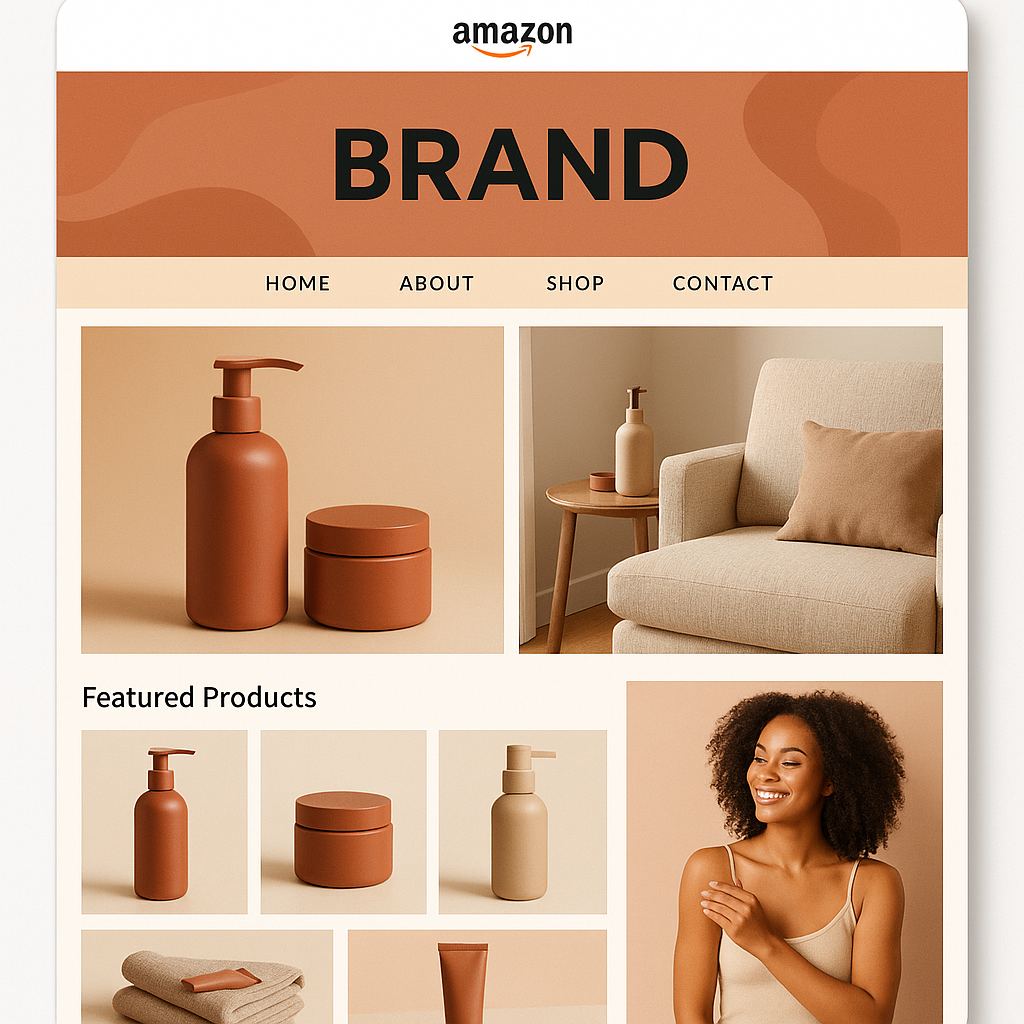
In today’s competitive e-commerce landscape, creating a distinctive brand presence isn’t optional—it’s essential for building customer trust and maximizing your return on investment.
Throughout this guide, you’ll discover the fundamental elements of compelling Amazon Storefront branding, explore real-world examples from successful brands, and learn actionable steps to build or revitalize your own branded shopping experience that converts visitors into loyal customers.
Why Amazon Storefront branding matters
A branded Amazon Storefront offers significant advantages over standard product listings, transforming how customers perceive and interact with your business in the marketplace.
First, effective brand differentiation through your storefront creates immediate visual recognition in a sea of similar products. While thousands of sellers might offer comparable items, only your storefront can deliver your unique brand experience. This distinction helps build shopper trust through consistent visuals, voice, and values—especially crucial when consumers can’t physically examine products before purchase.
The customer experience in a well-branded storefront dramatically improves, allowing shoppers to navigate intuitively between product categories, discover complementary items, and immerse themselves in lifestyle imagery that contextualizes your offerings.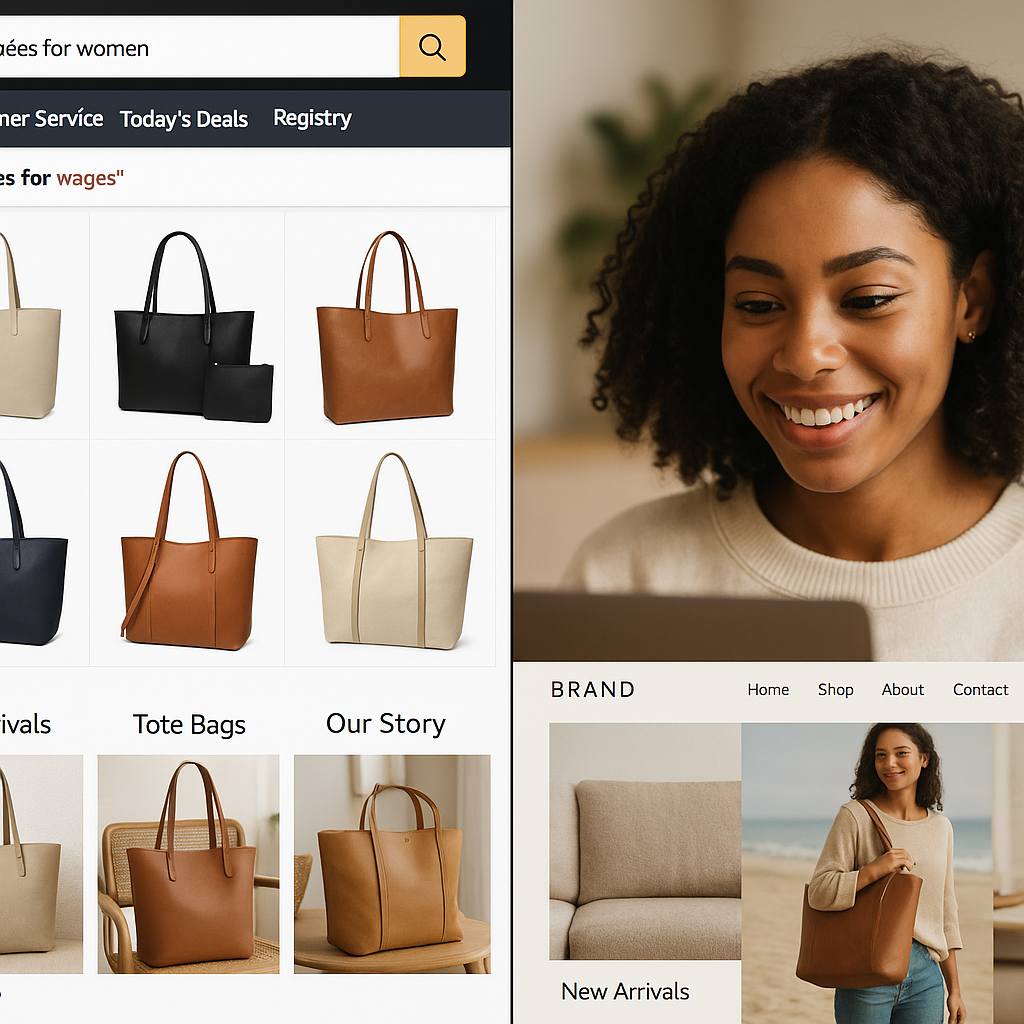
These enhancements to the shopping journey typically generate higher storefront conversion rates compared to standard listings.
Beyond immediate sales impacts, Amazon Brand Store analytics reveal that branded storefronts facilitate stronger customer loyalty and higher average order values. Shoppers who connect emotionally with your brand story are more likely to explore your entire catalog rather than comparison-shopping based solely on price.
Leading brands like LEGO leverage their storefronts to extend their recognizable aesthetic and playful tone, while L’Oreal creates sophisticated beauty destinations organized by concern and product line. Bose’s storefront emphasizes premium audio experiences through lifestyle imagery and technical specifications presented in a clean, authoritative design. In each case, Amazon Storefront branding reinforces the larger brand identity these companies have cultivated across all channels.
Core elements of a high-converting Amazon Storefront
Creating a storefront that genuinely reflects your company requires attention to several critical components that work together to communicate your identity and guide shoppers toward purchase.
Brand identity & storytelling
Your Amazon Storefront should immediately convey who you are through consistent use of logos, colors, typography, and brand voice. The hero banner on your homepage represents prime real estate for communicating your mission or unique selling proposition in both visuals and concise messaging. Dedicate a section to sharing your origin story, explaining the problems your products solve, or highlighting your sustainability practices—whatever most authentically represents your brand values.
Visual hierarchy
Professional imagery forms the backbone of your storefront’s visual impact. Invest in high-quality product photography from multiple angles, lifestyle images showing products in use, and infographics explaining key features. Amazon recommends hero images of at least 3000 x 600 pixels for desktop viewing, with all visuals optimized for both desktop and mobile display. Create a consistent visual language through color schemes, photographic style, and graphic elements that reinforce brand recognition across every page.
Navigation & structure
Intuitive navigation significantly impacts how shoppers experience your brand. Organize your storefront with a logical hierarchy featuring a welcoming homepage and thoughtfully categorized subpages that reflect how customers naturally shop your catalog. Consider creating separate collections based on product categories, usage occasions, or customer problems solved. Limit navigation options to prevent overwhelming visitors—typically 5-7 main categories work best. Ensure prominent calls-to-action direct shoppers to featured products, bestsellers, or seasonal collections at every navigation stage.
Engaging content
Dynamic content elements transform passive browsing into active engagement. Incorporate short product demonstration videos (30-60 seconds) to showcase features in action. Implement shoppable images that allow customers to click directly on products within lifestyle scenes. Leverage Amazon A+ Content within your storefront to include comparison charts, enhanced descriptions, and additional imagery that answers common customer questions before they arise.
Mobile optimization
With the majority of Amazon traffic coming from mobile devices, responsive design isn’t optional. Preview all storefront elements on multiple screen sizes before publishing. Ensure touch targets like buttons and navigation elements are sufficiently large (minimum 44×44 pixels) for comfortable interaction on smartphones. Compress images appropriately to maintain fast loading speeds on mobile networks while preserving visual quality.
SEO and on-page optimization
Strategic keyword integration enhances storefront discoverability both within and outside Amazon’s ecosystem. Research relevant terms customers use when searching for your product category, then naturally incorporate these into your section titles, product descriptions, and meta information. Focus particularly on storefront subpage titles, as these function similarly to SEO title tags. Create content that answers common customer questions, addressing both informational and transactional search intent to capture shoppers at various stages of the buying journey.
Need help implementing these elements effectively? Our professional Amazon Storefront design specialists can transform your brand vision into a compelling, conversion-focused shopping destination that captures attention and drives sales.
Visual & video content best practices
The visual components of your storefront deliver immediate impact that text alone cannot achieve. When creating videos, focus on brief, attention-grabbing content that demonstrates key product benefits within the first 5-10 seconds. Incorporate captions for accessibility and for shoppers browsing without sound. User-generated content, when curated thoughtfully, adds authenticity—consider featuring customer testimonials or product demonstrations from real users (with permission).
Lifestyle photography should reflect your target audience and show products in realistic settings that help shoppers envision ownership. For technical products, include clear infographics explaining features, dimensions, or usage instructions. Maintain a consistent visual style across all imagery through lighting, composition, and color treatment to reinforce brand recognition throughout the shopping experience.
Standout Amazon Storefront examples and what you can learn
Examining successful brand storefronts provides valuable insights you can adapt for your own Amazon presence.
LEGO’s storefront exemplifies strong brand-focused layout with immediately recognizable yellow and red color schemes throughout. Their navigation brilliantly organizes products by both theme (Star Wars, Architecture) and age appropriateness, making gift shopping intuitive. The key takeaway: create navigation categories that reflect how your customers actually shop rather than internal company organization.
YETI demonstrates exceptional storytelling through their storefront design, using rugged outdoor imagery and adventure narratives that reinforce their position as premium equipment for serious outdoor enthusiasts. Each product category features lifestyle content showing products in extreme environments, communicating durability without explicitly stating it. Consider how your imagery can implicitly communicate key brand values rather than just showcasing products.
Stanley’s storefront excels with interactive product finders that help customers identify the right thermos or cooler based on intended use, capacity needs, and lifestyle requirements. This guided shopping approach reduces decision fatigue while subtly highlighting the breadth of their product line. If your catalog includes technical or highly differentiated products, similar guided selection tools can significantly improve conversion rates.
L’Oreal leverages shoppable videos throughout their storefront, demonstrating makeup application techniques with products that can be purchased directly from the video interface. Their storefront organization brilliantly mirrors the beauty shopping journey, creating separate pathways for customers seeking solutions versus those exploring new trends. The lesson: align your storefront navigation with your customers’ different shopping mindsets.
Adidas maintains minimalist/professional aesthetics with abundant white space, limited color palette, and strong typography that let products take center stage. Their storefront effectively segments athletic wear by sport category while maintaining consistent brand identity across diverse product lines. For brands with visually distinct products, consider how similar design restraint might help your items stand out.
Amazon Basics demonstrates exceptional product organization through clearly defined category tiles with concise descriptors and representative imagery. Their approach proves that even without emotional storytelling, thoughtful information architecture significantly improves shopping efficiency. For brands with extensive catalogs, consider similar organizational clarity to prevent overwhelming customers.
Looking for more ways to optimize your Amazon presence? Explore our comprehensive guide to Amazon inventory management for additional strategies that complement your storefront branding efforts.
How to build (or rebrand) your Amazon Storefront step-by-step
Creating an effective branded storefront requires methodical planning and execution across several key phases.
1. Brand Registry & planning
Begin by enrolling in Amazon Brand Registry, which requires a registered trademark. Gather essential brand assets including your highest-resolution logo files (vector formats preferred), brand colors with exact hex codes, typography specifications, and existing brand guidelines. Before designing any storefront elements, define your primary objectives—whether increasing category awareness, highlighting new products, or building brand recognition—as these goals will inform your design decisions.
2. Template & layout selection
Amazon offers several storefront templates to serve as starting points. The “Marquee” template works well for visual storytelling with large hero images and product showcases below. “Product Grid” templates maximize merchandise visibility for brands with extensive catalogs. “Product Highlight” templates balance imagery with detailed product information for considered purchases. Select based on your product type, visual assets available, and customer shopping behavior rather than personal preference.
3. Structure: Home, categories, landing pages
Map your storefront architecture before building. Your homepage should feature a compelling hero image, brand introduction, and clear navigation to subpages. Create logical category pages that match how customers think about your products. Design special landing pages for seasonal promotions, bestsellers, or new releases that can be featured temporarily without disrupting your evergreen structure. Throughout this architecture, maintain consistent paths back to main navigation to prevent dead ends.
4. Visual and video content creation
Produce high-quality visuals following Amazon’s specifications:
- hero images: minimum 3000 x 600px (desktop), 1400 x 800px (mobile)
- standard tiles: 1500 x 1500px for square formats
- gallery images: 1500 x 900px for landscape orientation
- videos: MP4 format using H.264 compression, maximum 100MB
Maintain visual consistency by shooting products against similar backgrounds, using consistent lighting, and applying uniform editing styles.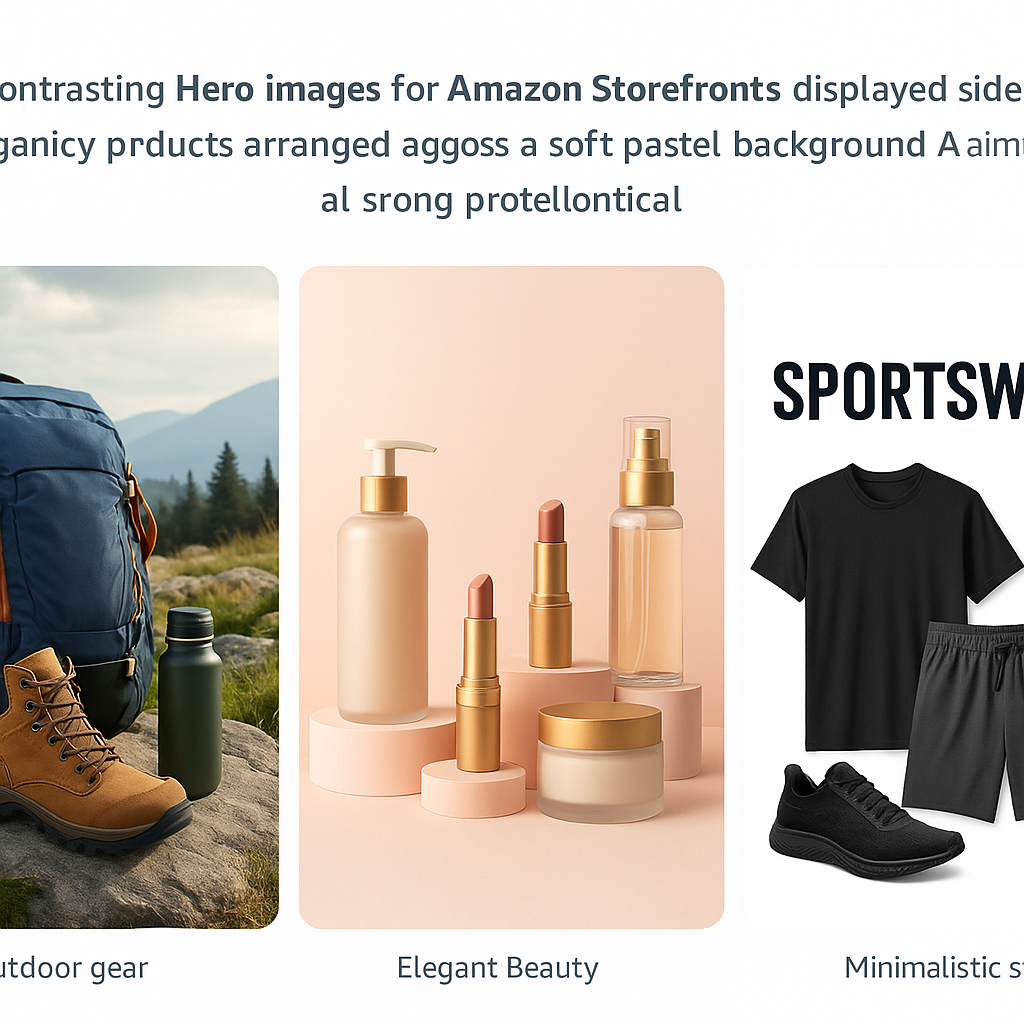
Create a photography brief that ensures all imagery aligns with brand guidelines regardless of who captures it.
5. SEO & on-page copy
Develop concise, compelling copy that incorporates relevant keywords naturally within your storefront. Prioritize keyword placement in page titles, navigation labels, and opening paragraphs of descriptive text. Structure content hierarchically with clear headings and scannable bullet points for key features. Include specific calls to action on each page, directing customers toward desired behaviors (exploring categories, watching videos, making purchases) with action-oriented language.
6. Analytics, iteration & seasonal updates
After launch, regularly review Store Insights data to understand traffic patterns, conversion rates, and engagement metrics. Identify high-performing and underperforming sections to inform ongoing optimization. Implement A/B testing by creating alternate versions of key pages to compare performance. Develop a calendar for seasonal refreshes, ensuring your storefront reflects current promotions, seasonal relevance, and new product launches through updated hero images and featured collections.
7. Localization for international audiences
If selling internationally, adapt your storefront for different markets beyond simple translation. Consider cultural color associations (white signifies mourning in some Asian cultures, while representing purity in Western markets) and adjust imagery accordingly. Adapt seasonal content to match regional holidays and shopping patterns. Feature regionally popular products more prominently in respective marketplaces, and ensure measurement units and pricing formats match local expectations.
For professional branding support throughout this process, our Amazon Storefront experts can help create a distinctive, high-converting branded destination that strengthens your market position and drives sustainable growth.
Conclusion
Amazon Storefront branding represents an ongoing investment in your brand’s marketplace presence—not a one-time project. The most successful Amazon brands understand that storefront optimization requires continuous refinement based on customer behavior data, seasonal opportunities, and evolving product offerings. Your storefront should grow and evolve alongside your business, consistently reinforcing your brand identity while adapting to changing market conditions.
As the marketplace grows increasingly competitive, the quality of your Amazon Storefront branding will increasingly differentiate your products from similar offerings. By implementing thoughtful design, strategic organization, compelling visuals, and consistent messaging, you create a shopping destination that builds lasting relationships with customers beyond individual transactions.
Take action today by evaluating your current storefront against the best practices outlined above. Identify opportunities to enhance your brand storytelling, improve navigation clarity, update visual assets, or incorporate more engaging content formats. Whether refining an existing storefront or building from scratch, prioritize creating an authentic brand experience that resonates with your target audience and supports your broader business objectives.
Frequently asked questions
What is Amazon Storefront branding?
Amazon Storefront branding is the process of designing and customizing your brand’s dedicated Amazon page to reflect your unique identity, boost trust, and enhance sales versus relying on generic product listings.
What are the most important elements for an effective Amazon Storefront?
Key elements include cohesive brand identity, professional visuals, easy navigation, engaging content like videos/A+ Content, SEO optimization, and regular updates for seasonality or new products.
How can I make my Amazon Storefront stand out from competitors?
Use storytelling, unique visuals, interactive sections, strategic organization, and consistent brand messaging. Regular updates and strong calls-to-action help differentiate your storefront and boost performance.
Are there specific image and video size requirements for Amazon Storefronts?
Yes; Amazon provides strict specs (e.g., hero image at least 3,000 x 600px, tile images, MP4/H.264 for video) for optimal desktop and mobile display. Refer to the latest Amazon guidelines for compliance.
Do I need to update my Amazon Storefront after launch?
Absolutely! Regular updates—seasonal promotions, new visuals, refreshed product highlights, and ongoing analytics reviews—help maintain engagement, increase repeat visits, and boost conversion rates.
